In this post i will show you how to upload a website to online. Follow the Complete Steps
Step1 - First Login to your Hosting Provider.

Step2 - After login to your hosting account login to your cPanel
Step3 - Find File Manager click on file manager
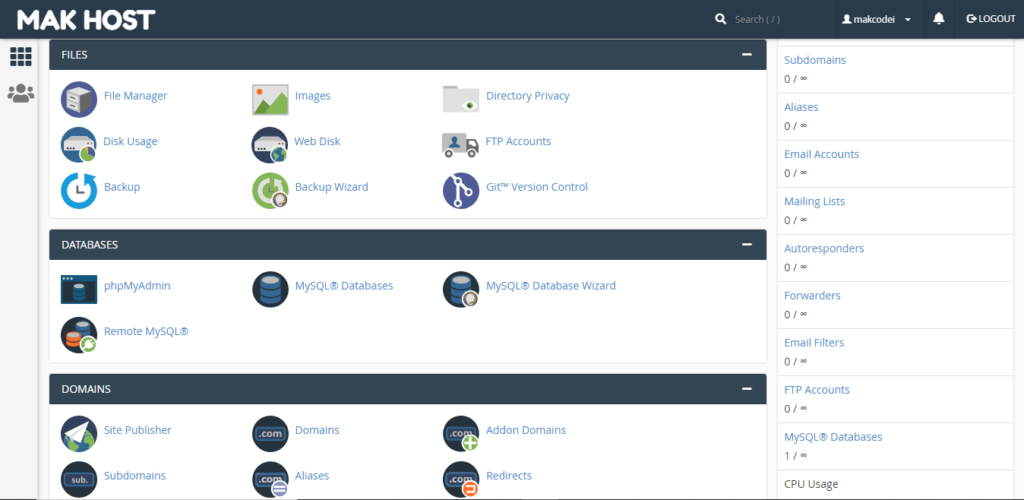
Step4 - Find & Enter In public_html
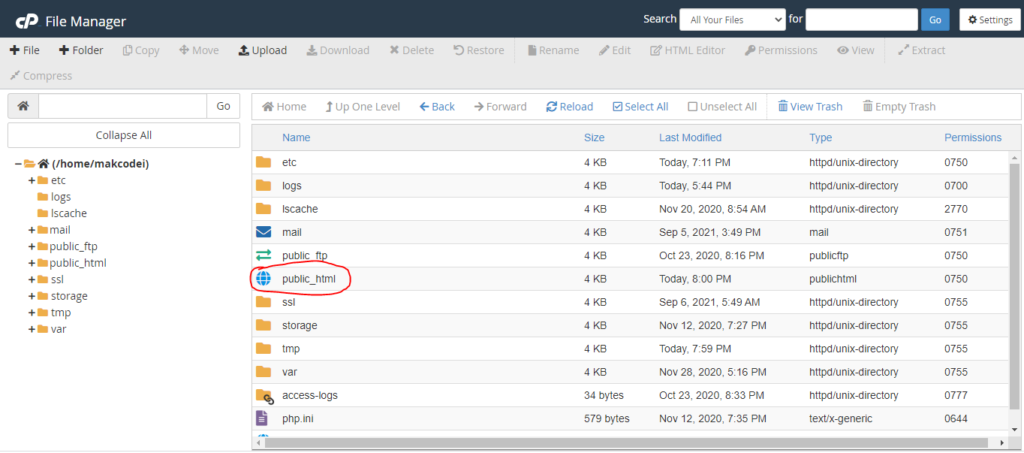
Step5 - Upload your files to public_html
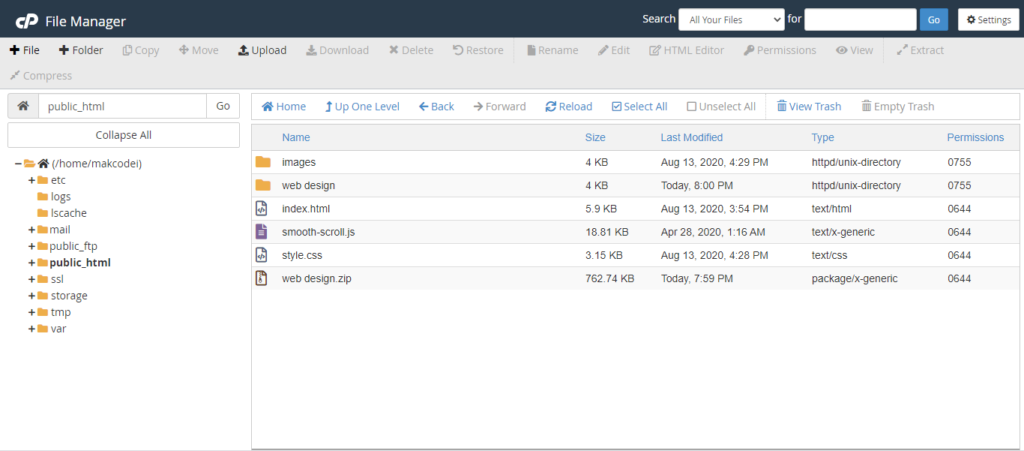
Step 6 - Finish Website is live Online